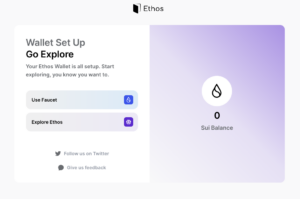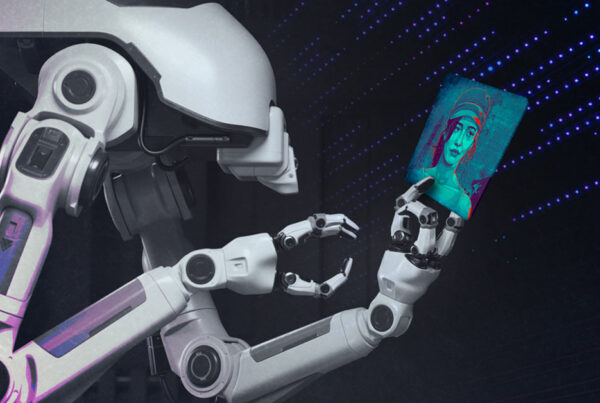The Ethos Wallet is a new crypto wallet on the Sui blockchain focused on gaming that launched on May 3rd. The Sui blockchain developer, Mysten Labs, has raised $300 million in funding with support from firms such as FTX Ventures, Franklin Templeton, Coinbase Ventures, and more.
Orange Comet is excited to be a Mainnet launch partner for the Sui Ethos Wallet. In preparation for the launch, we have prepared an educational blog to learn how to set up your Sui Ethos Wallet as an extension for Google Chrome.
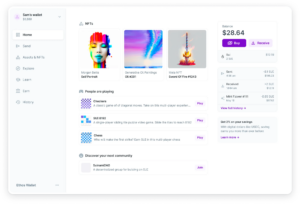
To begin setting up your Sui Ethos Wallet, open Google Chrome. If you don’t have Google Chrome on your computer, you can download it here. Once you have opened your Google Chrome browser, click here to open the Ethos Sui Wallet extension on the Chrome Web Store. Once you see the below page, click ‘Add to Chrome,’ and then select ‘Add extension’ in the following pop-up window.
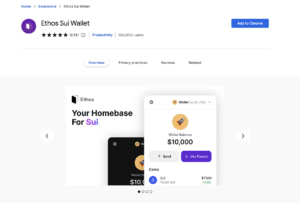
Chrome will then download the extension to your browser. Once the download is complete, you will be taken to the Welcome Page below. To set up a new wallet, click ‘Generate New Wallet.’
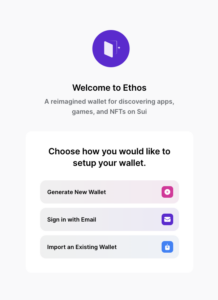
You will then be asked to create a password for your Sui Ethos Wallet. Enter a strong, memorable password, agree to the Terms of Service, and click ‘Continue.’
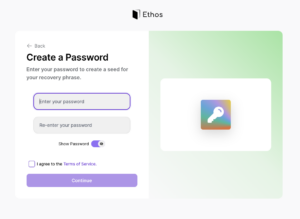
Once you have entered a strong password, you will be brought to your Recovery Phrase. This is a unique 12-word phrase that can be used to recover access to your Sui Ethos Wallet. Make sure to copy or screenshot this phrase, and save it in a safe place. Then, click ‘Create Wallet.’
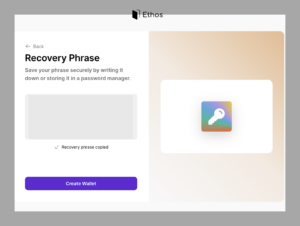
You will then need to verify your Recovery Phrase by selecting the words in the correct order. Once you have confirmed your Recovery Phrase, click ‘Continue.’ On the next screen, you will be able to choose a style for yourSui Ethos Wallet. You may also skip this step if you would like.
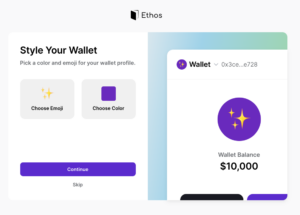
Your Sui Ethos Wallet setup is now complete! To pin the extension in Chrome, click the Sui Ethos Wallet logo on the top right of your browser, and click the pin symbol.